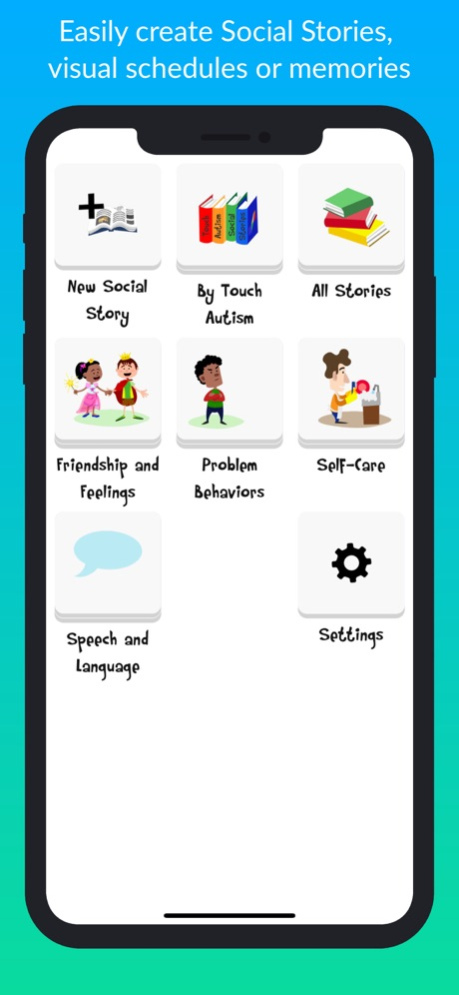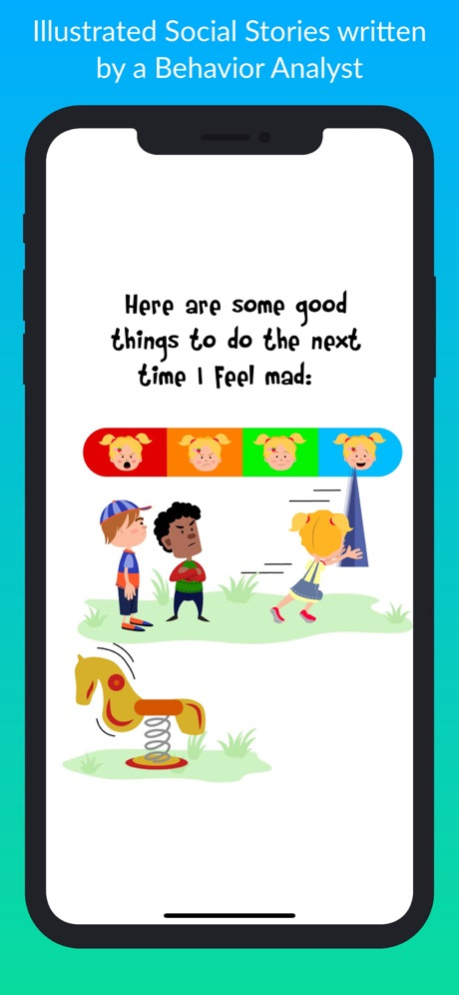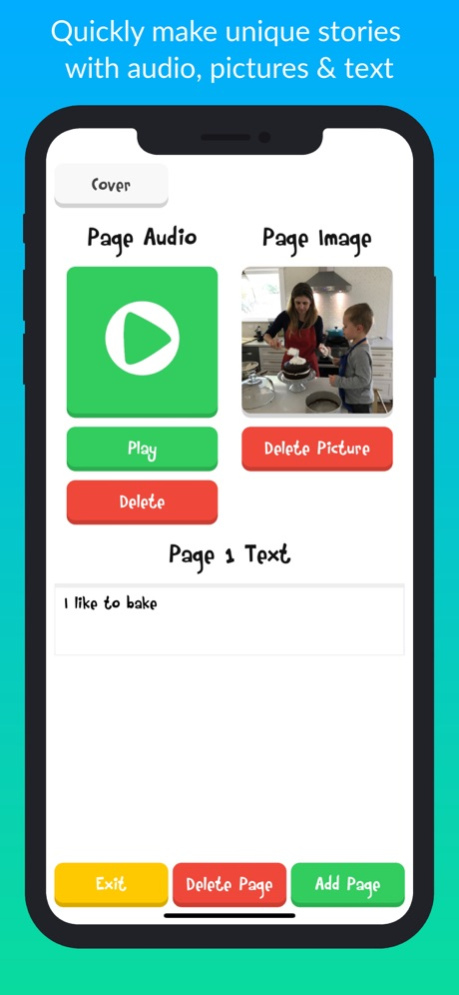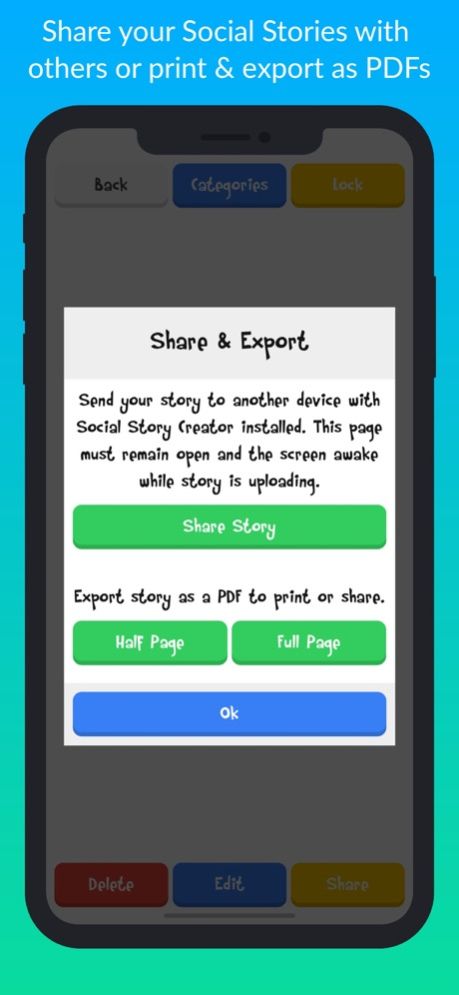Social Story Creator & Library 5.2.2
Free Version
Publisher Description
An amazing app for easily creating, sharing and printing educational social stories, visual schedules, and beautiful memories.
This is a very valuable tool for any teacher, SLP, OT, direct care staff or parent!
Children with special needs often need more direct instruction of social skills. Teaching social skills to any child may be easier and less stressful when visual supports, like social stories are used. The social stories found in this app explain accurate social information and ensures that your child will know what to expect in different situations.
Features:
• Easily create stories with pictures, recordings and text.
• Share and receive created stories with other users.
• Print PDFs of stories to have paper copies.
• Stories can be made in any language.
• Ability to purchase an entire library of over 20 pre-made social stories at one discounted price.
• Organize stories into categories for particular skills, students or classrooms.
• Lock students into categories or apps to limit access.
• Create and play stories offline (with no internet connection).
• Easy to use, intuitive format.
• Can be used to make visual schedules or other types of visual prompts.
Social stories are an important type of visual support often used with children diagnosed with an autism spectrum disorder, Down syndrome or other special need. This social stories found in this app use simple text and descriptive pictures to explain the why and how of different social skills.
Social interactions may be especially difficult for children with an autism spectrum disorder, adhd, or other social delay. Many children, especially those diagnosed with an autism spectrum disorder, Down syndrome and other special need, often fail to pick up on social cues, making learning a social skill especially difficult. Social stories may increase awareness and maintenance of social skills.
Social stories were first defined by Carol Gray in 1991 and are commonly used to break down a task or social situation into small and easy to understand steps, often accompanied by descriptive pictures. Social stories are incredibly easy to implement and are used by many professionals for a wide range of behaviors.
See what our reviews are saying about us!
“Wonderful app!! I am able to upload my own photos, record my own voice, and design however the story for my child! I can also upload pre-made stories. Other apps cast $30-50 for the same awesome app! Thank you so much!!” –family games
“This was a great story app for my child” – Kennedml
“This app is great for my nephew who has autism, thank you!” – ImaniZG
“This app is really awesome” – yoursakar
“This app gives an excellent opportunity for a low price” –Sean Quigg
“I love the fact that you can customize this app to target a specific social skill.” – VPEslp25
Jun 4, 2020
Version 5.2.2
Fixes big with large accessibility font sizes.
About Social Story Creator & Library
Social Story Creator & Library is a free app for iOS published in the Kids list of apps, part of Education.
The company that develops Social Story Creator & Library is Touch Autism. The latest version released by its developer is 5.2.2.
To install Social Story Creator & Library on your iOS device, just click the green Continue To App button above to start the installation process. The app is listed on our website since 2020-06-04 and was downloaded 23 times. We have already checked if the download link is safe, however for your own protection we recommend that you scan the downloaded app with your antivirus. Your antivirus may detect the Social Story Creator & Library as malware if the download link is broken.
How to install Social Story Creator & Library on your iOS device:
- Click on the Continue To App button on our website. This will redirect you to the App Store.
- Once the Social Story Creator & Library is shown in the iTunes listing of your iOS device, you can start its download and installation. Tap on the GET button to the right of the app to start downloading it.
- If you are not logged-in the iOS appstore app, you'll be prompted for your your Apple ID and/or password.
- After Social Story Creator & Library is downloaded, you'll see an INSTALL button to the right. Tap on it to start the actual installation of the iOS app.
- Once installation is finished you can tap on the OPEN button to start it. Its icon will also be added to your device home screen.